You can access your office machine through the VPN Portal as follows.
2. Enter your security code from mobile application. (Your mobile must be registered. If it is not registered earlier)
3. Once you are logged on to KFUPM VPN Portal.
4. Under network section, you will find “IP Address” (You will need to specify your machine IP address manually, if your machine is not joined to domain)
5. A one-time RDP session file will be downloaded. The name would be launchxxxxx.rdp, where xxxx is random code.
6. Execute the downloaded file in previous step and click connect.
Note:
• For every session, you are required to download new RDP session file in Step-5.
• Access to office PC is not available for students.